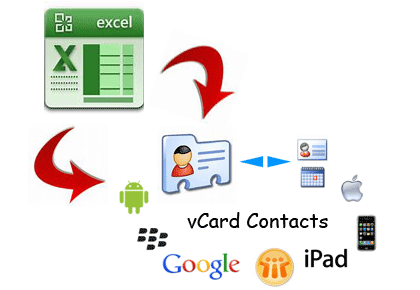Licensed Version for Complete Conversion: Get an idea about how the software works by the Demo version and if it is satisfactory enough then for converting all the contacts of Excel to vCard format. You can order the Full version HERE. This version is available in two licenses: one is the Personal License which is for $69 and second is the Business License which is for $199 – not at all a high price to get relieved from the mounted tension to convert Excel to VCF file. The email clients and address books which allow the import of vCards or .VCF files are as follows:
- Lotus Notes
- Windows Address Book
- Windows Vista Contacts Address Book
- Mobile
- Palm
- Mac Address Book
- iPhone
- KDE Kontact application on Linux
Excel to vCard Converter software converts all the Excel contacts into the vCard format. The software converts Excel contacts into VCF format used by Lotus Notes, Windows Address Book, Windows Vista Contacts Address Book, Mobile, Palm, Mac Address Book, iPhone, KDE contact application on Linux and other all applications which allow the import of contact in vCard format. Convert, export, transfer Excel Contacts to whichever of these email clients you are using Software first converts all the Excel (.xls) contacts into vCard (.vcf) format and then the user can import all these .vcf contacts with all above mentioned applications. You can effortlessly import Excel contacts to Lotus Notes through vCard file using this Excel Contacts to vCard converter software. This is an Address Book conversion tool that can convert Excel contacts to vCard (.vcf) file format which can be imported into the email clients and so these imported contacts can be used for mailing.
Wishing to transfer your Excel contacts to your mobile or Palm?
Again the one and only answer is Excel to vCard converter! There are various usage areas of this software. By this Excel to vCard converter tool you can also transfer the Excel contacts to mobile or Palm. vCards are supported by Mobile and Palm too.This is another beneficial usage of this software which makes it a versatile tool which is a single solution for multiple requirements.
Ordering Process:- Your safety is guaranteed; the ordering process is protected by the Secure Socket Layer (SSL) connection which means that whole of the data entered is transmitted to the recipient via a secure connection. This ensures that the data can only be read once it is received. And thus, it is highly safe shopping.
- Personal License: A single Personal license allows 1 person to install and use the product on one workstation.
- Business License: A Business license allows all users of a company to install and use the product on unlimited number of computers at a single location/premises.
- Site License: A Site License allows an Orgnization or Company to install and use the product on unlimited number of computers at Across multiple business units.